Ednorth TeachMeet – Maths
Zoom
THIS IS A PAST WEBINAR
Let’s connect and collaborate on all things maths! The next Ednorth TeachMeet is a space for passionate educators to share their best practices, from engaging activities and creative problem-solving to effective assessment strategies.
We believe in the power of shared knowledge and practical experience.
Join us to:
-Discover new and exciting teaching approaches.
-Exchange resources and ideas.
-Support and inspire each other.
Get ready for 90 minutes of engaging discussions and practical takeaways for making maths engaging and accessible.
This webinar is for school staff only.
Event Overview

John Bee
School Improvement Adviser, Bishop Wilkinson Catholic Education Trust
John Bee is a school improvement adviser at Bishop Wilkinson Catholic Education Trust with responsibilities including maths and personal development. He has extensive senior leadership and teaching experience. John is a facilitator on the National Professional Qualification in Leading Primary Mathematics and is an accredited Professional Development Leader with the National Centre of Excellence in the Teaching of Mathematics. John has specialist experience in coaching, mentoring and leadership development. He is also an author, with books published on mathematics education.

Anna Bunce
Maths Transition Lead, Ponteland High & Assistant Maths Hub Lead, Great North Maths Hub
Anna has been teaching for over 25 years. She originally trained as a middle school teacher, but when her school converted to be a primary and she researched how to start maths, she realised the extent of the gaps her middle school pupils had. These gaps went right back to Reception. Now Anna is using this understanding to break down maths, to make it manageable and meaningful to her secondary pupils, giving them success and building confidence.
Anna is a Primary and Secondary Mastery Specialist and through her work with the Great North Maths Hub, has the privilege to work with many teachers throughout the North East. She teaches at Ponteland High School and works closely with her Trust primary schools.
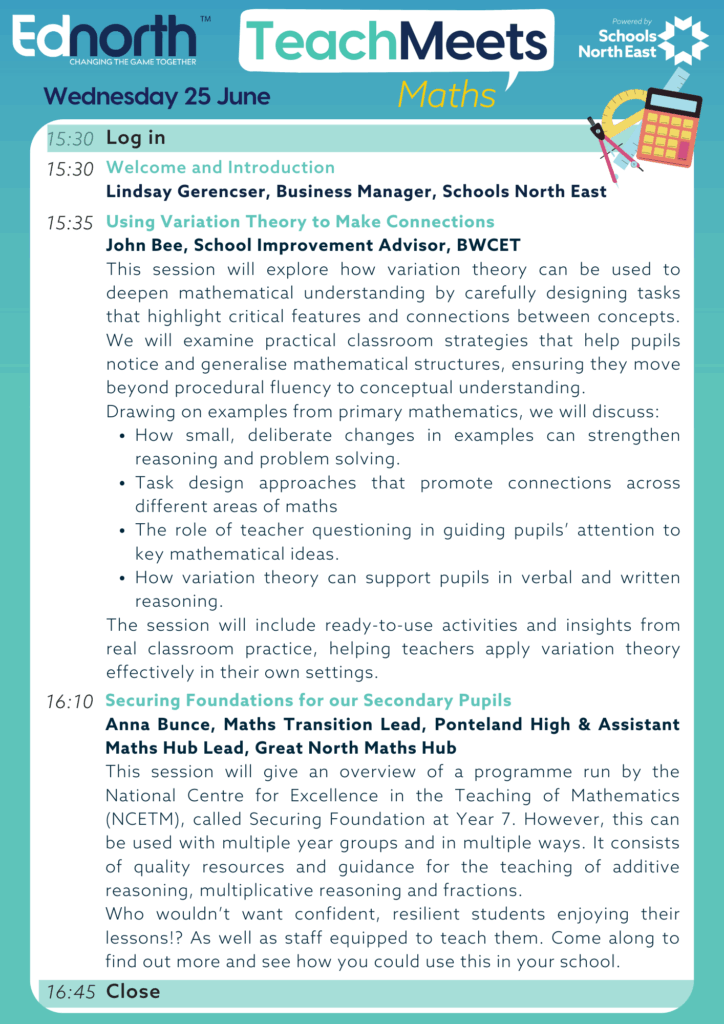
Using Variation Theory to Make Connections – John Bee, School Improvement Advisor, BWCET
This session will explore how variation theory can be used to deepen mathematical understanding by carefully designing tasks that highlight critical features and connections between concepts. We will examine practical classroom strategies that help pupils notice and generalize mathematical structures, ensuring they move beyond procedural fluency to conceptual understanding.
Drawing on examples from primary mathematics, we will discuss:
- How small, deliberate changes in examples can strengthen reasoning and problem-solving.
- Task design approaches that promote connections across different areas of maths.
- The role of teacher questioning in guiding pupils’ attention to key mathematical ideas.
- How variation theory can support pupils in verbal and written reasoning.
The session will include ready-to-use activities and insights from real classroom practice, helping teachers apply variation theory effectively in their own settings.
Securing Foundations for our Secondary Pupils – Anna Bunce, Maths Transition Lead, Ponteland High & Assistant Maths Hub Lead, Great North Maths Hub
This session will given an overview of a programme run by the National Centre for Excellence in the Teaching of Mathematic (NCETM), called Securing Foundation at Year 7. However, this can be used with multiple year groups and in multiple ways. It consists of quality resources and guidance for the teaching of additive reasoning, multiplicative reasoning and fractions.
Teachers are raving about the impact this programme has had in its first year, “My pupils have the confidence to speak up, explain and question.” “My students now have confidence and resilience – they are willing to reason mathematically.” “They seem to enjoy the subject more.” “I now see the importance of consistent methods used throughout different topics.” “I am buying in algebra tiles, double sided counters and other manipulatives to support other year groups.” “Out students now have a consistent approach throughout.”
Who wouldn’t want confident, resilient students enjoying their lessons?! As well as staff equipped to teach them. Come along to find out more and see how you can use this in your school.
Similar Events
Summit 2025: Rebooting Education
Event Date: 16 October 2025
Event Time: 09:00
Location: St James' Park, Newcastle
